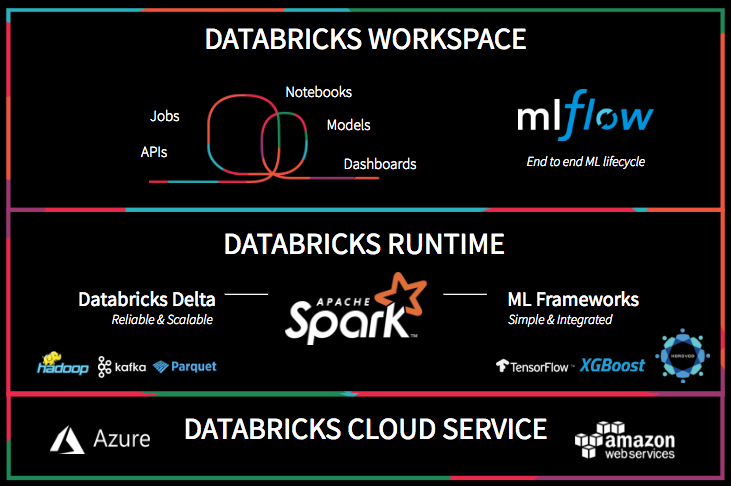Configure about data format
To use AWS Glue, I write a ‘catalog table’ into my Terraform script:
resource "aws_glue_catalog_table" "my_table" {
...
input_format = "org.apache.hadoop.mapred.TextInputFormat"
output_format = "org.apache.hadoop.hive.ql.io.HiveIgnoreKeyTextOutputFormat"
ser_de_info {
name = "SerDeCsv"
serialization_library = "org.apache.hadoop.hive.serde2.OpenCSVSerde"
parameters = {
"separatorChar" = ","
"quoteChar" = "'"
}
}
...
}
But after using PySpark script to access this table, it reports:
py4j.protocol.Py4JJavaError: An error occurred while calling o58.getCatalogSource. : com.amazonaws.services.glue.util.NonFatalException: Formats not supported for SparkSQL data sources. Got csv at com.amazonaws.services.glue.SparkSQLDataSource.setFormat(DataSource.scala:641) at com.amazonaws.services.glue.GlueContext.getCatalogSource(GlueContext.scala:254) at com.amazonaws.services.glue.GlueContext.getCatalogSource(GlueContext.scala:139) at sun.reflect.NativeMethodAccessorImpl.invoke0(Native Method) at sun.reflect.NativeMethodAccessorImpl.invoke(NativeMethodAccessorImpl.java:62) at sun.reflect.DelegatingMethodAccessorImpl.invoke(DelegatingMethodAccessorImpl.java:43) at java.lang.reflect.Method.invoke(Method.java:498) at py4j.reflection.MethodInvoker.invoke(MethodInvoker.java:244) at py4j.reflection.ReflectionEngine.invoke(ReflectionEngine.java:357) at py4j.Gateway.invoke(Gateway.java:280) at py4j.commands.AbstractCommand.invokeMethod(AbstractCommand.java:132) at py4j.commands.CallCommand.execute(CallCommand.java:79) at py4j.GatewayConnection.run(GatewayConnection.java:214) at java.lang.Thread.run(Thread.java:748)
Seems we can’t use ‘OpenCSVSerde’. Actually, the correct answer is:
Input format: org.apache.hadoop.mapred.TextInputFormat Output format: org.apache.hadoop.hive.ql.io.HiveIgnoreKeyTextOutputFormat Serde serialization lib: org.apache.hadoop.hive.serde2.lazy.LazySimpleSerDe Serde parameters: field.delim ,
The version of zeppelin
When using zeppelin to run PySpark script, it reports error:
org.apache.thrift.TApplicationException: Internal error processing createInterpreter at org.apache.thrift.TApplicationException.read(TApplicationException.java:111) at org.apache.thrift.TServiceClient.receiveBase(TServiceClient.java:71) at org.apache.zeppelin.interpreter.thrift.RemoteInterpreterService$Client.recv_createInterpreter(RemoteInterpreterService.java:209) at org.apache.zeppelin.interpreter.thrift.RemoteInterpreterService$Client.createInterpreter(RemoteInterpreterService.java:192) at org.apache.zeppelin.interpreter.remote.RemoteInterpreter$2.call(RemoteInterpreter.java:169) at org.apache.zeppelin.interpreter.remote.RemoteInterpreter$2.call(RemoteInterpreter.java:165) at org.apache.zeppelin.interpreter.remote.RemoteInterpreterProcess.callRemoteFunction(RemoteInterpreterProcess.java:135) at org.apache.zeppelin.interpreter.remote.RemoteInterpreter.internal_create(RemoteInterpreter.java:165) at org.apache.zeppelin.interpreter.remote.RemoteInterpreter.open(RemoteInterpreter.java:132) at org.apache.zeppelin.interpreter.remote.RemoteInterpreter.getFormType(RemoteInterpreter.java:299) at org.apache.zeppelin.notebook.Paragraph.jobRun(Paragraph.java:407) at org.apache.zeppelin.scheduler.Job.run(Job.java:188) at org.apache.zeppelin.scheduler.RemoteScheduler$JobRunner.run(RemoteScheduler.java:315) at java.util.concurrent.Executors$RunnableAdapter.call(Executors.java:511) at java.util.concurrent.FutureTask.run(FutureTask.java:266) at java.util.concurrent.ScheduledThreadPoolExecutor$ScheduledFutureTask.access$201(ScheduledThreadPoolExecutor.java:180) at java.util.concurrent.ScheduledThreadPoolExecutor$ScheduledFutureTask.run(ScheduledThreadPoolExecutor.java:293) at java.util.concurrent.ThreadPoolExecutor.runWorker(ThreadPoolExecutor.java:1149) at java.util.concurrent.ThreadPoolExecutor$Worker.run(ThreadPoolExecutor.java:624) at java.lang.Thread.run(Thread.java:748)
According to the document:
The latest release of Apache Zeppelin, 0.8.x, is not supported. Download the older release named zeppelin-0.7.3-bin-all.tgz from the download page and follow the installation instructions.