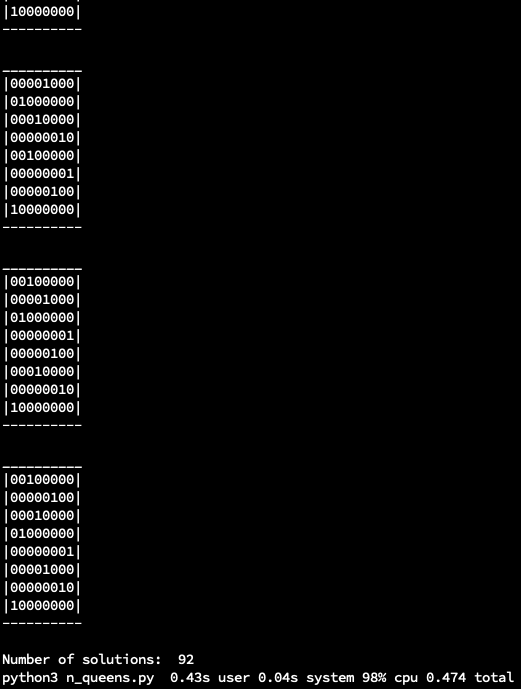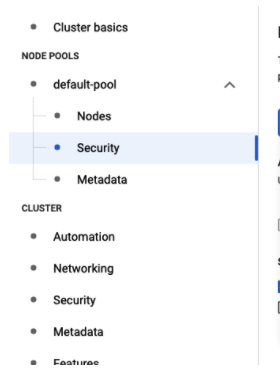Imagine we have an array of numbers [9, 8, 7, 1, 2, 3, 4, 5, 6]. What’s the best solution to split it into 3 partitions with the most “average sum”, which means they have minimum differences for their sums. (Remember that we can’t change the order of this array)
For example, we can split this array into three partitions like this [9, 8, 7] [1, 2, 3, 4] [5, 6]. Then the sums of the three partitions are 24, 10, 11. This solution is not the best since the sums have big differences.
The algorithm and source code for this problem is in the book “The Algorithm Design Manual“. And below is the python code of my implementation:
# Find the most average way for partitions
import numpy as np
def maximum_partition(sequence, M, nr_partitions, sum_array):
for n in range(2, len(sequence) + 1):
for k in range(2, nr_partitions + 1):
array = []
for i in range(1, n + 1):
select = max(M[i][k - 1], sum_array[n - 1] - sum_array[i - 1])
array.append(select)
M[n][k] = min(array)
return M[len(sequence)][nr_partitions]
def init_matrix(sequence, nr_partitions, M, sum_array):
for index in range(len(sequence)):
sum_array.append(sum(sequence[: index + 1]))
for k in range(1, nr_partitions + 1):
M[1][k] = sequence[0]
for n in range(1, len(sequence) + 1):
M[n][1] = sum(sequence[:n])
if __name__ == "__main__":
# The sequence and the number of partitions
sequence = [9, 8, 7, 1, 2, 3, 4, 5, 6]
partitions = 3
# init
M = np.zeros((len(sequence) + 1, partitions + 1), dtype=int)
sum_array = []
init_matrix(sequence, partitions, M, sum_array)
# call the main function
range_sum_max = maximum_partition(sequence, M, partitions, sum_array)
print("Sum of the maximum range:", range_sum_max)
# split the sequence by using maximum sum of one range
current_sum = 0
for index in range(len(sequence)):
if (current_sum + sequence[index]) > range_sum_max:
print("| ", end="")
current_sum = 0
current_sum += sequence[index]
print(sequence[index], end=" ")
print("\r")The code is unbelievable simple (just less than 50 lines). And this is the power and charm of dynamic programming.