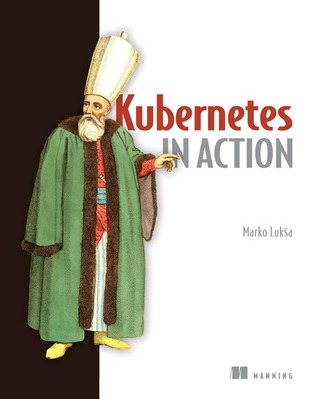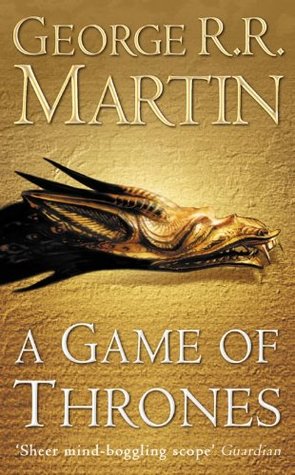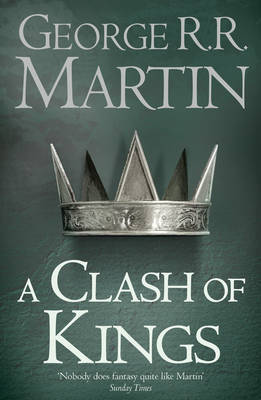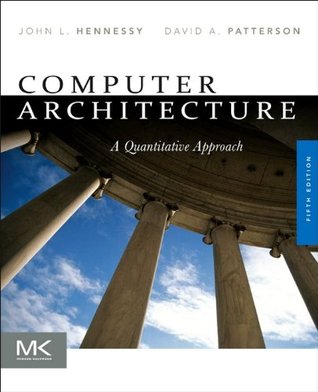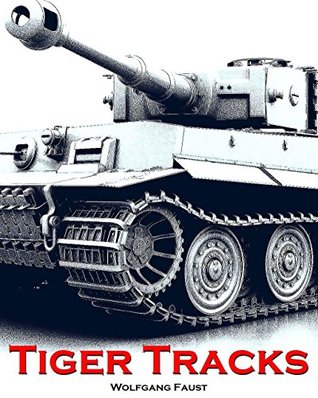After running a workflow in Argo, I found out the output of the “date” command is totally wrong:
# date Wed Mar 3 00:41:27 2021 # TZ='America/Los_Angeles' date Wed Mar 3 00:41:36 2021 # TZ='America/New_York' date Wed Mar 3 00:41:38 2021 # TZ='Australia/Sydney' date Wed Mar 3 00:42:01 2021
No matter what timezones I used, the time from the “date” command looks didn’t change at all.
This phenomenon only existed in the container of our k8s cluster. In my personal VM, it works just fine.
Finally, my colleague Tianchu found out the reason: the docker image used by the container of the k8s cluster didn’t even install the timezone file! And the solution is simple: just install the timezone data
DEBIAN_FRONTEND=noninteractive apt-get install -y --no-install-recommends tzdata